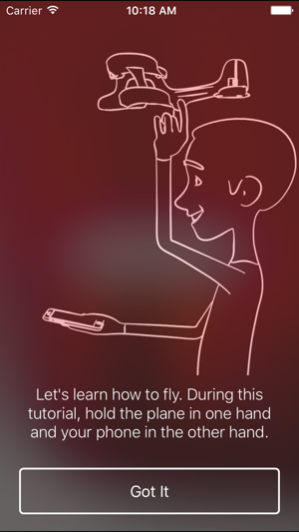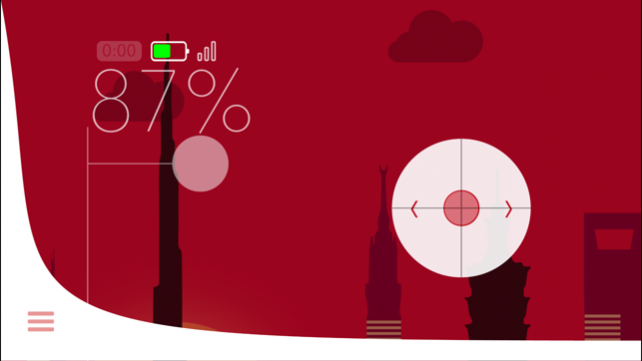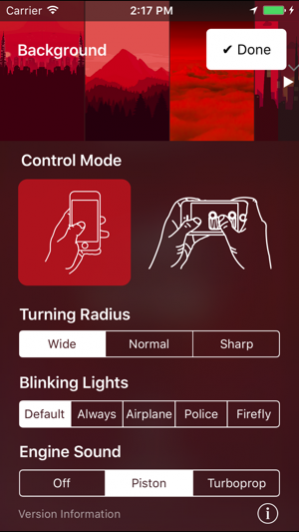TobyRich Moskito 4.7.2
Continue to app
Free Version
Publisher Description
Fly Moskito, the first ever Smartphone Controlled Plane, using the Moskito App.
Connect It: Connect to your Moskito by Bluetooth and you are ready to fly. Bluetooth Smart technology will provide up to 200 feet of range.
Fly It: Push throttle to full and launch the Moskito high up into the sky. Tilt your smartphone to the left or to the right to steer your plane, increase or reduce throttle to go up or down. Switch to Joystick mode to enjoy flying with the included hardware joystick.
Easy intuitive flying: Moskito is optimized for easy flying. It is programmed to compensate thrust when you turn right or left. So even beginners can enjoy sharp turns and stunts.
Customize it: Using the settings menu you can adjust the background and select steering sensitivity from Wide, Normal, and Sharp. You can also select the blinking lights: Select between Police lights, Airplane lights and many more.
Learn it: Using the in-app interactive tutorial, learn about the plane and get the best flying tips and techniques.
Note: This App requires the Moskito airplane and will not work without it. More information is available at www.tobyrich.com
Jun 19, 2018 Version 4.7.2
This app has been updated by Apple to display the Apple Watch app icon.
Bugfixes
About TobyRich Moskito
TobyRich Moskito is a free app for iOS published in the Recreation list of apps, part of Home & Hobby.
The company that develops TobyRich Moskito is TobyRich. The latest version released by its developer is 4.7.2.
To install TobyRich Moskito on your iOS device, just click the green Continue To App button above to start the installation process. The app is listed on our website since 2018-06-19 and was downloaded 5 times. We have already checked if the download link is safe, however for your own protection we recommend that you scan the downloaded app with your antivirus. Your antivirus may detect the TobyRich Moskito as malware if the download link is broken.
How to install TobyRich Moskito on your iOS device:
- Click on the Continue To App button on our website. This will redirect you to the App Store.
- Once the TobyRich Moskito is shown in the iTunes listing of your iOS device, you can start its download and installation. Tap on the GET button to the right of the app to start downloading it.
- If you are not logged-in the iOS appstore app, you'll be prompted for your your Apple ID and/or password.
- After TobyRich Moskito is downloaded, you'll see an INSTALL button to the right. Tap on it to start the actual installation of the iOS app.
- Once installation is finished you can tap on the OPEN button to start it. Its icon will also be added to your device home screen.